#3 Convert .djvu files to .pdf - download the software to do this
Often you must have downloaded books or novels that are in .djvu format. You must have wondered how to convert this format to good old .pdf, right?
So now you can do this right away... read on...How to Convert DjVu to PDF
- Download and install Universal Document Converter software onto your computer.
- Install DjVu Browser Plugin for Internet Explorer from the Lizardtech site.
-
Open the DjVu file in Internet Explorer and press the Print button in the DjVu Browser Plugin toolbar:
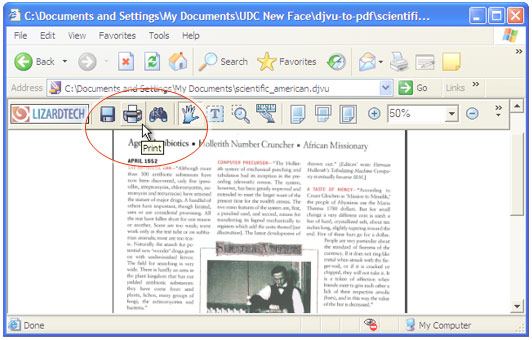
-
Select Universal Document Converter from the list of printers and press the Properties button.
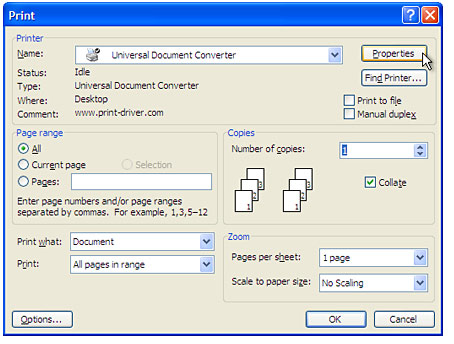
-
On the settings panel, click Load Properties.
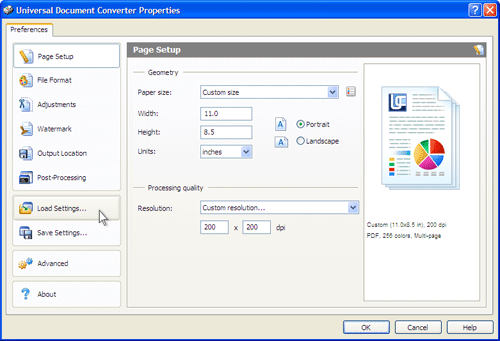
-
Use the Open dialog to select "Text document to PDF.xml" and click Open.
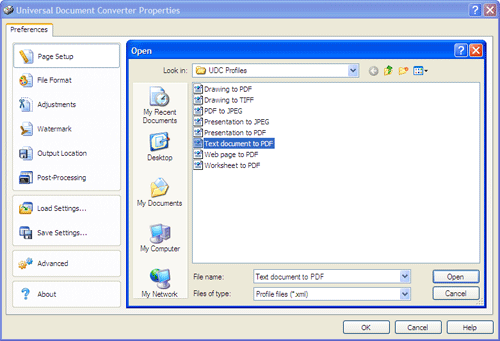
-
Press OK in the Lizardtech plugin Print dialog to start converting. When the PDF file is ready, it will be saved to the My Documents\UDC Output Files folder by default.
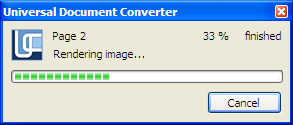
-
The converted document will then be opened in Adobe Acrobat or another viewer associated with PDF files on your computer.
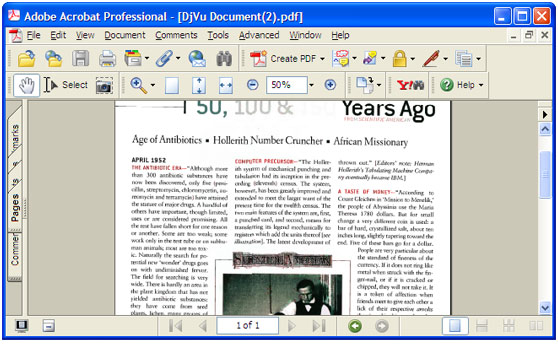
that's a nice stuff....but various djvu file readers are also available...
ReplyDelete