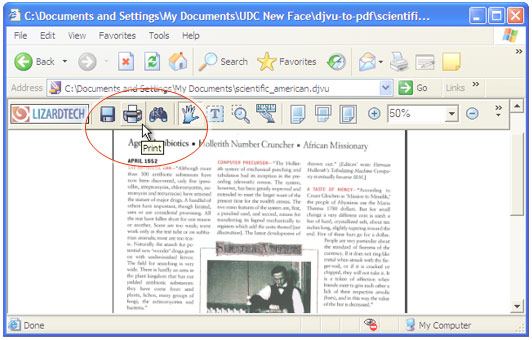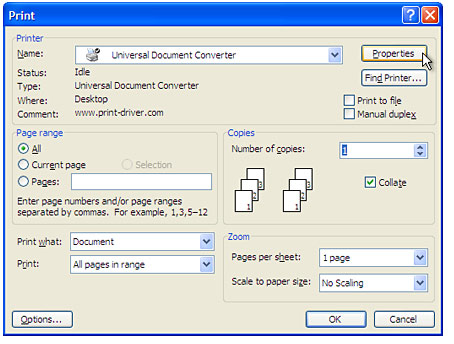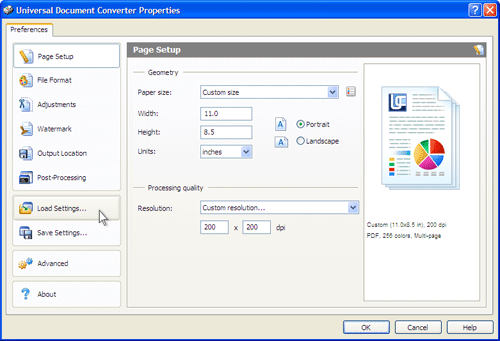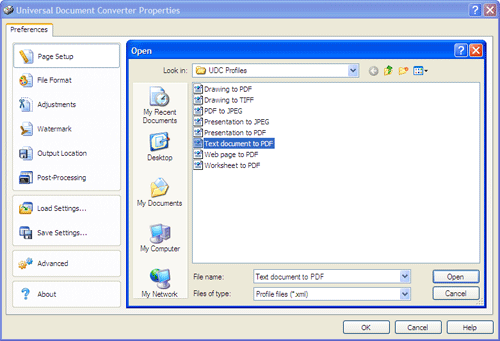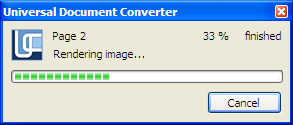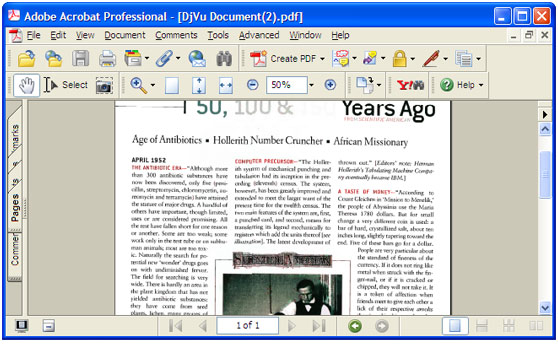#4. Virtual Box
Hey I want to use ................... software but I am using Linux/Windows 7 and my software runs only on XP or SOLARIS. What can I do?
1)Install your wanted OS in a different partition and GO
but if you already have Linux installed this won't work
2)Format your computer and install desired OS !!!
are you MAD????
Definitely not. There is a way after all.
Install a virtualization software that will simulate a computer inside a computer. There are many good products in this category VMWare, VirtualBox. I will personally recommend Virtual Box for two reasons:
a)It's ease of use, small size, and nominal amount of interface details
b)It is provided by Oracle, a name to reckon with.
Hey I want to use ................... software but I am using Linux/Windows 7 and my software runs only on XP or SOLARIS. What can I do?
1)Install your wanted OS in a different partition and GO
but if you already have Linux installed this won't work
2)Format your computer and install desired OS !!!
are you MAD????
Definitely not. There is a way after all.
Install a virtualization software that will simulate a computer inside a computer. There are many good products in this category VMWare, VirtualBox. I will personally recommend Virtual Box for two reasons:
a)It's ease of use, small size, and nominal amount of interface details
b)It is provided by Oracle, a name to reckon with.
Click here to download the Virtual Box for: